HOW TO CHANGE THE STIMULATION RANGE ON MY SPORTDOG® FIELDSENTINEL™
IMPORTANT INFORMATION
Your collar has three stimulation ranges Low, Medium, and High. This allows you to customize the stimulation intensity to best fit your dog’s training needs.
The collar is factory set to the medium stimulation range.
Each range is approximately 50% stronger than the previous range.
- For example, when your remote dial is set to level 2, a collar set to a medium stimulation range would be 50% stronger compared to a collar set to a low stimulation range.
BEFORE YOU START
If you have the belt clip attached, you will need to remove it before changing the mode.
- To remove, use a Philips screwdriver to remove the two screws holding the belt clip in place.
Your remote transmitter will need to be powered on to perform the following steps.
- It is normal for the remote light to blink blue for 30 seconds after powering it on.
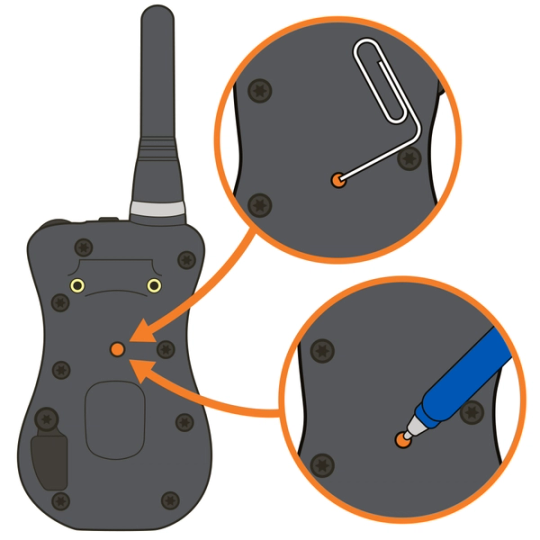
Set the Intensity Dial to 7 and position the toggle switch for the dog you are adjusting the stimulation range.
- Toggle Switch UP: Dog 1
- Toggle Switch DOWN: Dog 2
Press the mode button on the back of the handheld using a pen, collar buckle prong, or something small. When the Mode Button is pressed, the handheld’s Indicator Light will be solid in color, then release.
If you do not get a green light, you may need to press the mode button more firmly or use something different to depress it.

Within 15 seconds, press the button on the handheld that corresponds with the stimulation range you would like to set. The handheld will flash green to confirm the selection.
- Side Button: High
- Upper Button: Medium
- Lower Button: Low
CONTACT CUSTOMER CARE
If you need further assistance, please contact our customer care team.