HOW TO MAKE THE BATTERY CHARGE LAST LONGER ON MY SPORTDOG® TEK 2.0
Important information
When storing the unit for long periods:
- Regularly give batteries a full charge once every 3 to 4 months. Failure to do so will result in decreased battery life.
- Store the device within the temperature range 32°F to 77°F (from 0° to 25°C).
Approximate battery charge (depending on frequency of use):
- Handheld: 12 hours
- Your handheld will indicate a low battery with the battery icon red and mostly empty.
- Collar: 24 hours (at the 3 second update rate)
- Your collar will indicate a low battery with a red light flashing once every 4-5 seconds.
- Power OFF the handheld and collar when not in use to conserve battery charge.
Approximate battery life expectancy: 3-5 years
- When a battery needs replacement, the battery charge may deplete quicker than usual. Replacement batteries are available through our website:
ADJUST THE COLLAR SETTINGS
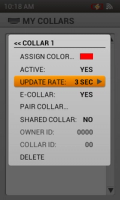
Update rate: Sets how often the collar sends GPS updates to the Handheld Device. The handheld will automatically refresh based on the collar update rate. Frequent updating will deplete the battery charge quickly for both the collar and the handheld. To conserve battery, select a longer update rate.
When the collar battery is low, the update rate automatically adjusts to 2 minutes. If the update rate is already set to 2 minutes, it will not change.
NOTE: After adjusting the update rate, you must pair the collar again.
ADJUST THE HANDHELD SETTINGS
Use the arrow pad to highlight “SETTINGS”, then used the Enter button in the center of the arrow pad to select.
Display

Screen brightness: The brighter the screen, the quicker the battery charge will be depleted.
Arrow down to the brightness line and press Enter. Use the arrow pad to decrease the brightness.
The brightness can also be easily adjusted from any screen. To do this, press and release the handheld’s power button to display the brightness slider. Use the left button on the arrow pad to decrease the brightness. Press the Enter Button to save the backlight setting or do not press any buttons for 3 seconds to allow the feature to time-out.
Timer: This adjusts the duration the screen will display before going to sleep. A longer time or ‘Always On’ will consume more battery power. To conserve battery, select a shorter time.
General
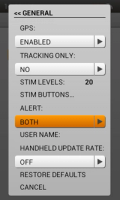
Alert: Using alerts, especially both, will consume more battery power than using one or none.
Handheld Update Rate: This is the rate in which your handheld will send updates to another hunter’s handheld with whom you’ve shared your information.
If you have not shared your system information to another hunter’s system, set this to OFF.
If you are sharing, frequent updates will deplete the battery quicker. Decrease the update rate to conserve battery charge.
Contact Customer Care
If you need further assistance, please contact our customer care team.