HOW TO REPLACE THE BATTERY IN MY CABELA’S® GUN DOG® GS-8000 OR GS-9000 REMOTE
IMPORTANT INFORMATION
The standard life expectancy for the batteries is 3-5 years.
The replacement battery kit can be purchasedon SportDOG.com. The gasket and screwdriver that come with the replacement battery do not apply to your system.
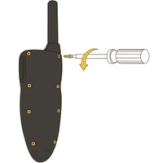
Remove the screws on the back of the handheld remote using a T-8 Torx and remove the back cover.

Locate the white battery plug that connects the battery to the handheld. Firmly grasp the wires at the base of the white battery connector and pull the plug from the connector on the circuit board.

Remove the battery.
Insert the new battery plug into the white battery connector on the circuit board until it clicks into place. Then place the new battery into the handheld.

Before replacing the back cover, ensure the gasket is still in place or reinstall it if it has come out upon removal of the back cover.
Replace the back cover and tighten all the screws until they are hand tight.
Be careful not to overtighten, as this can cause damage to the housing of the handheld.
Pair your remote transmitter and collar. Please refer to HOW TO PAIR MY CABELA’S GUN DOG GS-8000 OR GS-9000 HANDHELD & COLLAR.
CONTACT CUSTOMER CARE
If you need further assistance, please contact our customer care team.