HOW TO REPLACE THE RUBBER CHARGING COVER ON MY SPORTDOG® PROHUNTER® 2525 HANDHELD

Remove the screws from the bottom of the handheld using 5/64" hex key.
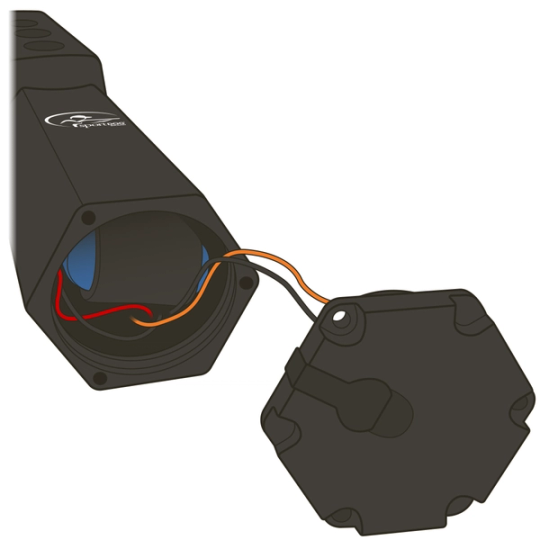
Remove the bottom cover, careful to not pull it away completely as there are wires connecting to it. Do NOT pull on these wires (orange and black).

Lift the rubber cover out of the charging port, then gently pull the other side out of the slot in the bottom cover.
Insert the new rubber cover into the slot on the handheld’s bottom cover, then press into place over the charging port.
Replace the bottom of the remote, and hand tighten the 3 screws.
Be careful not to fasten the screws too tight as this can damage the handheld.
Contact Customer Care
If you need further assistance, please contact our customer care team.