HOW TO SET THE RUN MODE FOR MY SPORTDOG® UPLANDHUNTER® BEEPER
Before you can set the run mode using the remote, your remote and beeper must be paired. Visit HOW TO PAIR MY SPORTDOG® UPLANDHUNTER® REMOTE TRANSMITTER WITH A SINGLE COLLAR OR BEEPER or HOW TO ADD ANOTHER COLLAR OR BEEPER TO MY SPORTDOG® UPLANDHUNTER® 1875 for pairing instructions.
RUN MODES
Changing run modes determines how often the beeper sounds off when your dog is moving. There are three different run modes:
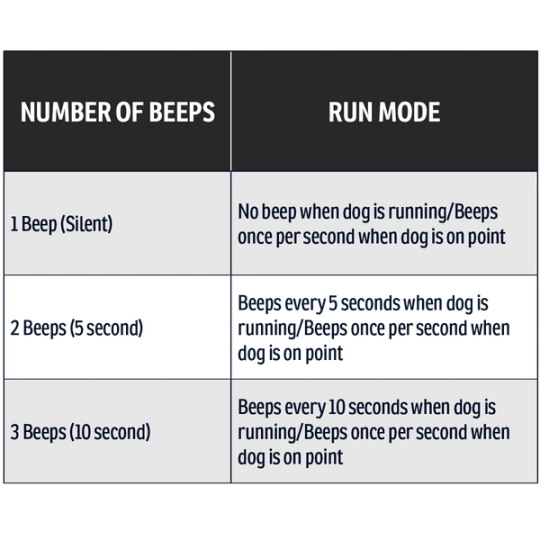
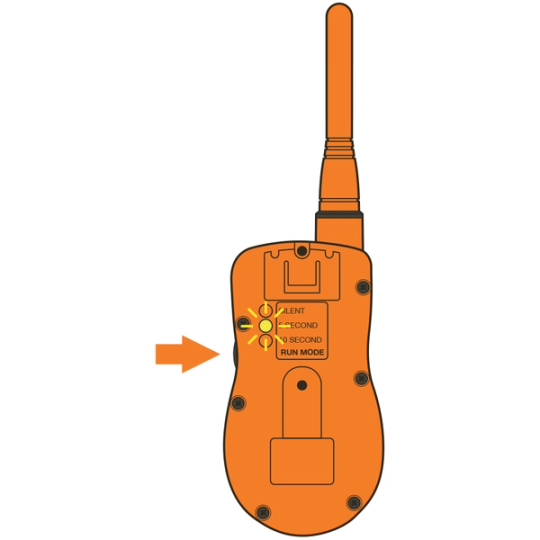
Press and hold the Run Mode button while viewing the back of the remote.
After 2 to 3 seconds, an Indicator Light next to the current run mode will light up.
Continue holding the Run Mode button until the Indicator Light for the desired mode lights up.
Release the Run Mode button. The Indicator Light next to the corresponding mode will flash several times indicating the new run mode is set.