HOW TO SHARE COLLARS ON MY SPORTDOG® TEK 1.5
This feature is for tracking only. You cannot train a shared dog.
TO SHARE COLLARS

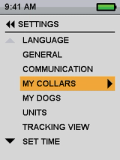
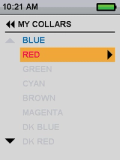
From the main menu, select SETTINGS by highlighting and pressing the Right Arrow Key.
Select MY COLLARS then select the collar.


Then highlight SHARE COLLAR and press the right arrow key to select Y to enable collar sharing.
To enter a User ID, select ID and press the right arrow.
Use the up or down arrow keys on the Menu Selection Pad to enter the four-digit ID code from the Handheld Device whose dog you want to track. See Status Screen from Main Menu to find the ID Code.
To select a dog number, select DOG and press the up or down arrow to pick a number. This is the code used by the other user to identify that dog.
When finished, press the Left Arrow Key to return to the main menu.
Contact Customer Care
If you need further assistance, please contact our customer care team.