SPORTDOG® PROHUNTER® 2525 MODES EXPLAINED
WHY WOULD YOU WANT TO CHANGE YOUR MODE?
Training Needs: Changing modes allows you to set the function for the buttons on your remote handheld to meet your training needs. Your handheld comes factory set to mode 1(toggle up). To use a vibration signal, you will need to change modes.
Additional Dogs: If you are adding another dog to your system, you need to put your handheld in a multiple dog mode.
New Handheld: If you have a new handheld and need to change the mode to what you had on your previous handheld.
Reset Settings: If your buttons are not delivering the desired signal, reset it to the mode it was in previously.
IMPORTANT INFORMATION
The handheld has 17 modes functions to accommodate different training needs and up to 6 training collars. This article explains the function for each mode, categorized by the number of training collars that you will have paired to the handheld. For mode changing instructions, go to HOW TO CHANGE THE MODES ON MY SPORTDOG® PROHUNTER® 2525 HANDHELD
FOR 1-2 DOGS
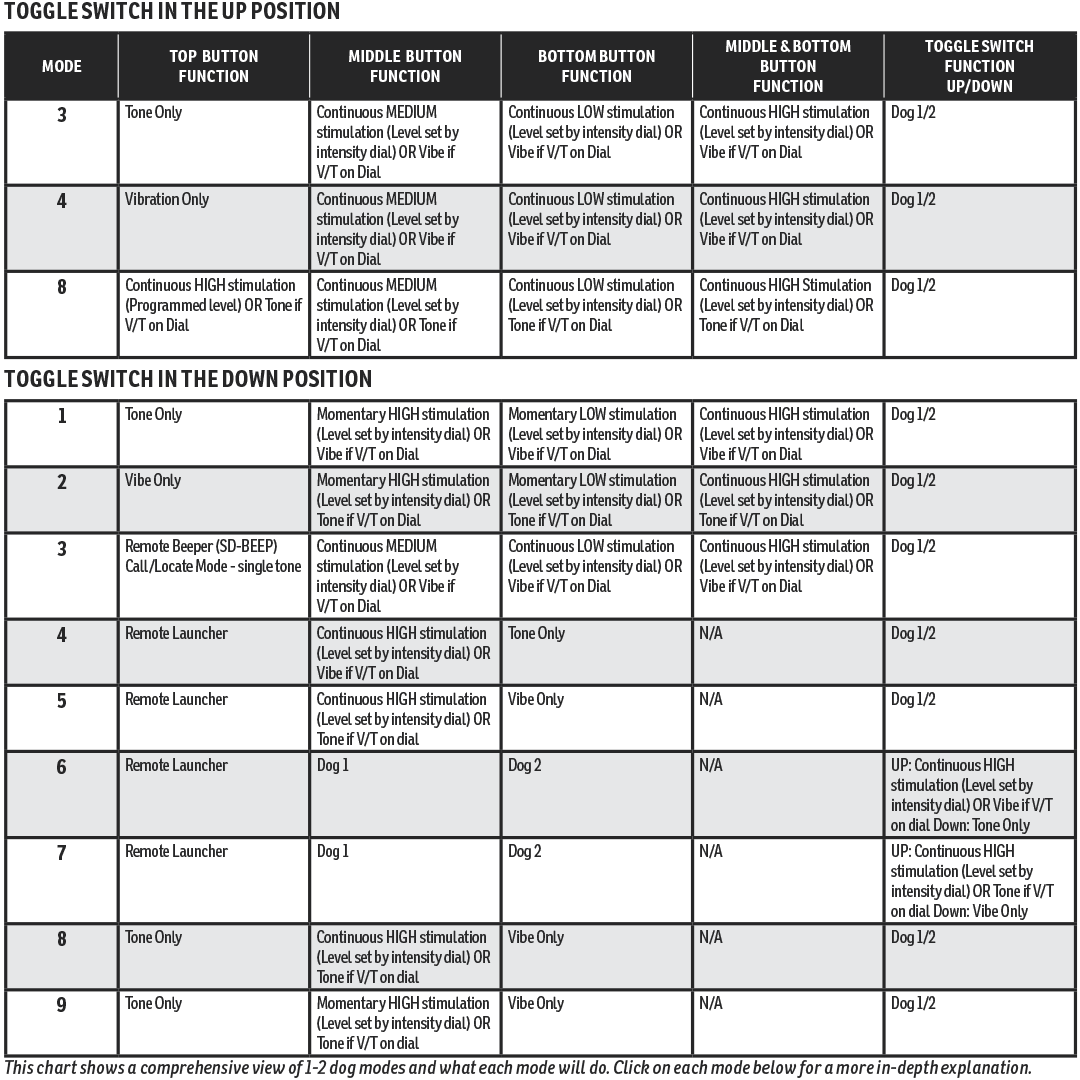
This chart shows a comprehensive view of 1-2 dog modes and what each mode will do. Click on each mode below for a more in-depth explanation.
FOR 3 DOGS

This chart shows a comprehensive view of 3 dog modes and what each mode will do. Click on each mode below for a more in-depth explanation.
FOR 4-6 DOGS
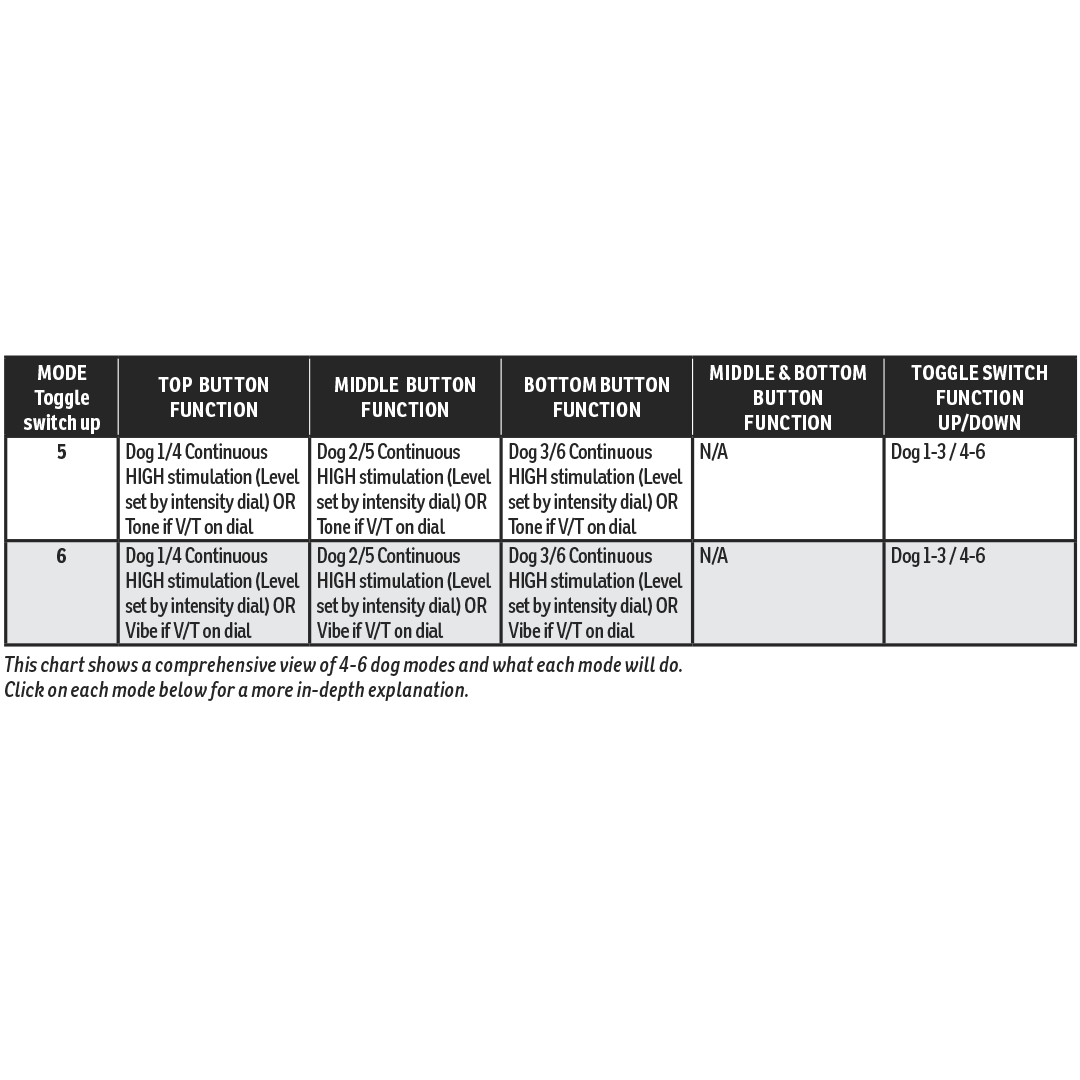
This chart shows a comprehensive view of 4-6 dog modes and what each mode will do. Click on each mode below for a more in-depth explanation.
Contact Customer Care
If you need further assistance, please contact our customer care team.